从下列网址下载最新linux版本软件包,当前最新版本是1.19.2
https://golang.google.cn
wget https://golang.google.cn/dl/go1.19.2.linux-amd64.tar.gz
将软件包解压到/usr/local下
tar -zxvf go1.19.2.linux-amd64.tar.gz -C /usr/local/
设置PATH环境变量,在profile文件中export PATH前添加一行PATH=/usr/local/go/bin:$PATH
|
root@dmaster:~# vi /etc/profile # /etc/profile: system-wide .profile file for the Bourne shell (sh(1)) # and Bourne compatible shells (bash(1), ksh(1), ash(1), …). if [ “$(id -u)” -eq 0 ]; then PATH=”/usr/local/sbin:/usr/local/bin:/usr/sbin:/usr/bin:/sbin:/bin” else PATH=”/usr/local/bin:/usr/bin:/bin:/usr/local/games:/usr/games” fi PATH=/usr/local/go/bin:$PATH export PATH if [ “${PS1-}” ]; then if [ “${BASH-}” ] && [ “$BASH” != “/bin/sh” ]; then # The file bash.bashrc already sets the default PS1. # PS1=’h:w$ ‘ if [ -f /etc/bash.bashrc ]; then . /etc/bash.bashrc fi else if [ “$(id -u)” -eq 0 ]; then PS1=’# ‘ else PS1=’$ ‘ fi fi fi if [ -d /etc/profile.d ]; then for i in /etc/profile.d/*.sh; do if [ -r $i ]; then . $i fi done unset i fi |
使配置生效
|
source /etc/profile |
查看一下软件版本是否ok
|
k8ser@dmaster:~$ go version go version go1.19.2 linux/amd64 |
创建一个测试程序
|
k8ser@dmaster:~$vim hello.go package main import “fmt” func main() { fmt.Printf(“hello, worldn”) } |
测试程序运行是否正常
|
k8ser@dmaster:~$ go run hello.go hello, world |
来源:大智家plus
声明:本站部分文章及图片转载于互联网,内容版权归原作者所有,如本站任何资料有侵权请您尽早请联系jinwei@zod.com.cn进行处理,非常感谢!