软件下载地址
https://www.oracle.com/technetwork/middleware/fusion-middleware/downloads/index.html
https://www.oracle.com/technetwork/middleware/weblogic/downloads/index.html
配置java环境变量
[bea@redhat6 data]$ source /home/tyusr/.bashrc
[bea@redhat6 data]$ java
创建应答文件
[bea@redhat6 data]$ ll
total 1825308
-rw-r–r– 1 bea bea 838986083 Apr 26 01:13 fmw_12.2.1.3.0_wls_Disk1_1of1.zip
-rwxr-xr-x 1 bea bea 839208313 Aug 21 2017 fmw_12.2.1.3.0_wls.jar
-rw-r–r– 1 bea bea 9063 Aug 8 2017 fmw_12213_readme.htm
drwxr-xr-x 8 bea bea 4096 Mar 28 2018 jdk1.8.0_171
-rw-r–r– 1 bea bea 190890122 Apr 26 01:14 jdk-8u171-linux-x64.tar.gz
应答文件1
注意:用哪个用户安装weblogic,inst_group后面添加哪个账户。
[bea@redhat6 data]$ touch oraInst.loc
[bea@redhat6 data]$ cat oraInst.loc
inventory_loc=/data/oraInventory
inst_group=bea
注意两个应答文件字母拼写的不同及大小写
应答文件2
[bea@redhat6 data]$ touch wls.rsp
[bea@redhat6 data]$ cat wls.rsp
[ENGING]
Response File Version=1.0.0.0.0
[GENERIC]
ORACLE_HOME=/data/weblogic
INSTALL_TYPE=WebLogic Server
注意fmw_12.2.1.3.0_wls.jar文件的权限
[bea@redhat6 data]$ ll
total 1825312
-rw-r–r– 1 bea bea 838986083 Apr 26 01:13 fmw_12.2.1.3.0_wls_Disk1_1of1.zip
-rwxr-xr-x 1 bea bea 839208313 Aug 21 2017 fmw_12.2.1.3.0_wls.jar
-rw-r–r– 1 bea bea 9063 Aug 8 2017 fmw_12213_readme.htm
drwxr-xr-x 8 bea bea 4096 Mar 28 2018 jdk1.8.0_171
-rw-r–r– 1 bea bea 190890122 Apr 26 01:14 jdk-8u171-linux-x64.tar.gz
-rw-rw-r– 1 bea bea 49 Apr 26 01:22 oraInst.loc
-rw-rw-r– 1 bea bea 0 Apr 26 01:22 wls.rsp
[bea@redhat6 data]$ ls
fmw_12.2.1.3.0_wls_Disk1_1of1.zip fmw_12213_readme.htm jdk-8u171-linux-x64.tar.gz wls.rsp
fmw_12.2.1.3.0_wls.jar jdk1.8.0_171 oraInst.loc
weblogic软件的安装
[bea@redhat6 data]$ java -jar fmw_12.2.1.3.0_wls.jar -silent -responseFile /data/wls.rsp -invPtrLoc /data/oraInst.loc
Launcher log file is /tmp/OraInstall2019-04-26_01-26-44AM/launcher2019-04-26_01-26-44AM.log.
Extracting the installer . . . . . . . . . Done
Checking if CPU speed is above 300 MHz. Actual 2594.160 MHz Passed
Checking swap space: must be greater than 512 MB. Actual 1983 MB Passed
Checking if this platform requires a 64-bit JVM. Actual 64 Passed (64-bit not required)
Checking temp space: must be greater than 300 MB. Actual 10363 MB Passed
Preparing to launch the Oracle Universal Installer from /tmp/OraInstall2019-04-26_01-26-44AM
Log: /tmp/OraInstall2019-04-26_01-26-44AM/install2019-04-26_01-26-44AM.log
Copyright (c) 1996, 2017, Oracle and/or its affiliates. All rights reserved.
Reading response file..
Skipping Software Updates
Starting check : CertifiedVersions
Expected result: One of oracle-6, oracle-7, redhat-7, redhat-6, SuSE-11, SuSE-12
Actual Result: redhat-6.6
Check complete. The overall result of this check is: Passed
CertifiedVersions Check: Success.
Starting check : CheckJDKVersion
Expected result: 1.8.0_131
Actual Result: 1.8.0_171
Check complete. The overall result of this check is: Passed
CheckJDKVersion Check: Success.
Validations are enabled for this session.
Verifying data
Copying Files
Percent Complete : 10
Percent Complete : 20
Percent Complete : 30
Percent Complete : 40
Percent Complete : 50
Percent Complete : 60
Percent Complete : 70
Percent Complete : 80
Percent Complete : 90
Percent Complete : 100
The installation of Oracle Fusion Middleware 12c WebLogic Server and Coherence 12.2.1.3.0 completed successfully.
Logs successfully copied to /data/oraInventory/logs.
[bea@redhat6 data]$
[bea@redhat6 data]$
[bea@redhat6 data]$ ll ##注意,12c的zip压缩包解压后,得到的文件(fmw_12.2.1.3.0_wls.jar)没有写权限,需要手头添加
total 1825324
-rw-r–r– 1 bea bea 838986083 Apr 26 01:13 fmw_12.2.1.3.0_wls_Disk1_1of1.zip
-rwxr-xr-x 1 bea bea 839208313 Aug 21 2017 fmw_12.2.1.3.0_wls.jar
-rw-r–r– 1 bea bea 9063 Aug 8 2017 fmw_12213_readme.htm
drwxr-xr-x 8 bea bea 4096 Mar 28 2018 jdk1.8.0_171
-rw-r–r– 1 bea bea 190890122 Apr 26 01:14 jdk-8u171-linux-x64.tar.gz
-rw-rw-r– 1 bea bea 49 Apr 26 01:22 oraInst.loc
drwxrwx— 6 bea bea 4096 Apr 26 01:29 oraInventory
drwxr-x— 10 bea bea 4096 Apr 26 01:28 weblogic
-rw-rw-r– 1 bea bea 108 Apr 26 01:23 wls.rsp
[bea@redhat6 bin]$ pwd
/data/weblogic/wlserver/server/bin
[bea@redhat6 bin]$ ls
eclipse.sh saveMemory.sh setWLSEnv.sh startNodeManager.sh startRSDaemon.sh stopNodeManager.sh stopRSDaemon.sh
[bea@redhat6 bin]$ ./setWLSEnv.sh
CLASSPATH=/data/jdk1.8.0_171/lib/tools.jar:/data/weblogic/wlserver/modules/features/wlst.wls.classpath.jar:
PATH=/data/weblogic/wlserver/server/bin:/data/weblogic/wlserver/../oracle_common/modules/thirdparty/org.apache.ant/1.9.8.0.0/apache-ant-1.9.8/bin:/data/jdk1.8.0_171/jre/bin:/data/jdk1.8.0_171/bin:/usr/local/bin:/bin:/usr/bin:/usr/local/sbin:/usr/sbin:/sbin:/home/bea/bin:/data/jdk1.8.0_171/jre/bin:/data/jdk1.8.0_171/bin:/data/weblogic/wlserver/../oracle_common/modules/org.apache.maven_3.2.5/bin
Your environment has been set.
[bea@redhat6 bin]$
域
方法1,字符
手动创建域目录
[bea@redhat6 data]$mkdir -p /data/weblogic/user_projects/domains/domain120/
查找wlst脚本工具
[bea@redhat6 weblogic]$ cd wlserver/common/templates/scripts/wlst/
[bea@redhat6 wlst]$ ls
basicWLSDomain.py
将脚本文件拷贝到域目录下
[bea@redhat6 wlst]$ cp basicWLSDomain.py /data/weblogic/user_projects/domains/domain120/
WLST:weblogic scripting tool,即weblogic脚本工具。
weblogic脚本工具是一种命令行脚本界面,系统管理员和操作员用它来监视和管理weblogic server实例以及域。wlst脚本基于java脚本解释器Python。
原始建域脚本
[root@redhat6 wlst]# cat -n basicWLSDomain.py
1 #======================================================================
2 # This is an example of a simple WLST offline configuration script. The script creates
3 # a simple WebLogic domain using the Basic WebLogic Server Domain template. The script
4 # demonstrates how to open a domain template, create and edit configuration objects,
5 # and write the domain configuration information to the specified directory.
6 #
7 # This sample uses the demo Derby Server that is installed with your product.
8 # Before starting the Administration Server, you should start the demo Derby server
9 # by issuing one of the following commands:
10 #
11 # Windows: WL_HOMEcommonderbybinstartNetworkServer.cmd
12 # UNIX: WL_HOME/common/derby/bin/startNetworkServer.sh
13 #
14 # (WL_HOME refers to the top-level installation directory for WebLogic Server.)
15 #
16 # The sample consists of a single server, representing a typical development environment.
17 # This type of configuration is not recommended for production environments.
18 #
19 # Please note that some of the values used in this script are subject to change based on
20 # your WebLogic installation and the template you are using.
21 #
22 # Usage:
23 # java weblogic.WLST <WLST_script>
24 #
25 # Where:
26 # <WLST_script> specifies the full path to the WLST script.
27 #======================================================================
28
29 #======================================================================
30 # Open a domain template.
31 #======================================================================
32
33 readTemplate(“/data/weblogic/wlserver/common/templates/wls/wls.jar”)
34
35 #======================================================================
36 # Configure the Administration Server and SSL port.
37 #
38 # To enable access by both local and remote processes, you should not set the
39 # listen address for the server instance (that is, it should be left blank or not set).
40 # In this case, the server instance will determine the address of the machine and
41 # listen on it.
42 #======================================================================
43
44 cd(‘Servers/AdminServer’)
45 set(‘ListenAddress’,”)
46 set(‘ListenPort’, 7001)
47
48 create(‘AdminServer’,’SSL’)
49 cd(‘SSL/AdminServer’)
50 set(‘Enabled’, ‘True’)
51 set(‘ListenPort’, 7002)
52
53 #======================================================================
54 # Define the user password for weblogic.
55 #======================================================================
56
57 cd(‘/’)
58 cd(‘Security/base_domain/User/weblogic’)
59 # Please set password here before using this script, e.g. cmo.setPassword(‘value’)
60
61 #======================================================================
62 # Create a JMS Server.
63 #======================================================================
64
65 cd(‘/’)
66 create(‘myJMSServer’, ‘JMSServer’)
67
68 #======================================================================
69 # Create a JMS System resource.
70 #======================================================================
71
72 cd(‘/’)
73 create(‘myJmsSystemResource’, ‘JMSSystemResource’)
74 cd(‘JMSSystemResource/myJmsSystemResource/JmsResource/NO_NAME_0’)
75
76 #======================================================================
77 # Create a JMS Queue and its subdeployment.
78 #======================================================================
79
80 myq=create(‘myQueue’,’Queue’)
81 myq.setJNDIName(‘jms/myqueue’)
82 myq.setSubDeploymentName(‘myQueueSubDeployment’)
83
84 cd(‘/’)
85 cd(‘JMSSystemResource/myJmsSystemResource’)
86 create(‘myQueueSubDeployment’, ‘SubDeployment’)
87
88 #======================================================================
89 # Create and configure a JDBC Data Source, and sets the JDBC user.
90 #======================================================================
91
92 cd(‘/’)
93 create(‘myDataSource’, ‘JDBCSystemResource’)
94 cd(‘JDBCSystemResource/myDataSource/JdbcResource/myDataSource’)
95 create(‘myJdbcDriverParams’,’JDBCDriverParams’)
96 cd(‘JDBCDriverParams/NO_NAME_0’)
97 set(‘DriverName’,’org.apache.derby.jdbc.ClientDriver’)
98 set(‘URL’,’jdbc:derby://localhost:1527/db;create=true’)
99 set(‘PasswordEncrypted’, ‘PBPUBLIC’)
100 set(‘UseXADataSourceInterface’, ‘false’)
101 create(‘myProps’,’Properties’)
102 cd(‘Properties/NO_NAME_0’)
103 create(‘user’, ‘Property’)
104 cd(‘Property/user’)
105 cmo.setValue(‘PBPUBLIC’)
106
107 cd(‘/JDBCSystemResource/myDataSource/JdbcResource/myDataSource’)
108 create(‘myJdbcDataSourceParams’,’JDBCDataSourceParams’)
109 cd(‘JDBCDataSourceParams/NO_NAME_0’)
110 set(‘JNDIName’, java.lang.String(“myDataSource_jndi”))
111
112 cd(‘/JDBCSystemResource/myDataSource/JdbcResource/myDataSource’)
113 create(‘myJdbcConnectionPoolParams’,’JDBCConnectionPoolParams’)
114 cd(‘JDBCConnectionPoolParams/NO_NAME_0’)
115 set(‘TestTableName’,’SYSTABLES’)
116
117 #======================================================================
118 # Target resources to the servers.
119 #======================================================================
120
121 cd(‘/’)
122 assign(‘JMSServer’, ‘myJMSServer’, ‘Target’, ‘AdminServer’)
123 assign(‘JMSSystemResource.SubDeployment’, ‘myJmsSystemResource.myQueueSubDeployment’, ‘Target’, ‘myJMSServer’)
124 assign(‘JDBCSystemResource’, ‘myDataSource’, ‘Target’, ‘AdminServer’)
125
126 #======================================================================
127 # Write the domain and close the domain template.
128 #======================================================================
129
130 setOption(‘OverwriteDomain’, ‘true’)
131 writeDomain(‘/data/weblogic/user_projects/domains/basicWLSDomain’)
132 closeTemplate()
133
134 #======================================================================
135 # Exit WLST.
136 #=====================================================================
137
138 exit()
修改后的建域脚本
从62(Create a JMS Server.)到127 (Write the domain and close the domain template.)所有的内容都删除。同时注意修改domain的目录(131 writeDomain的相关内容)。
[root@redhat6 domain120]# cat -n basicWLSDomain.py
1 #=================================================================
2 # This is an example of a simple WLST offline configuration script. The script creates
3 # a simple WebLogic domain using the Basic WebLogic Server Domain template. The script
4 # demonstrates how to open a domain template, create and edit configuration objects,
5 # and write the domain configuration information to the specified directory.
6 #
7 # This sample uses the demo Derby Server that is installed with your product.
8 # Before starting the Administration Server, you should start the demo Derby server
9 # by issuing one of the following commands:
10 #
11 # Windows: WL_HOMEcommonderbybinstartNetworkServer.cmd
12 # UNIX: WL_HOME/common/derby/bin/startNetworkServer.sh
13 #
14 # (WL_HOME refers to the top-level installation directory for WebLogic Server.)
15 #
16 # The sample consists of a single server, representing a typical development environment.
17 # This type of configuration is not recommended for production environments.
18 #
19 # Please note that some of the values used in this script are subject to change based on
20 # your WebLogic installation and the template you are using.
21 #
22 # Usage:
23 # java weblogic.WLST <WLST_script>
24 #
25 # Where:
26 # <WLST_script> specifies the full path to the WLST script.
27 #===============================================================
28
29 #==============================================================
30 # Open a domain template.
31 #================================================================
32
33 readTemplate(“/data/weblogic/wlserver/common/templates/wls/wls.jar”)
34
35 #================================================================
36 # Configure the Administration Server and SSL port.
37 #
38 # To enable access by both local and remote processes, you should not set the
39 # listen address for the server instance (that is, it should be left blank or not set).
40 # In this case, the server instance will determine the address of the machine and
41 # listen on it.
42 #==================================================================
43
44 cd(‘Servers/AdminServer’)
45 set(‘ListenAddress’,”)
46 set(‘ListenPort’, 7001)
47
48 create(‘AdminServer’,’SSL’)
49 cd(‘SSL/AdminServer’)
50 set(‘Enabled’, ‘True’)
51 set(‘ListenPort’, 7002)
52 #set(‘ServerStartMode’, prod)
53 #==============================================================
54 # Define the user password for weblogic.
55 #==============================================================
56
57 cd(‘/’)
58 cd(‘Security/base_domain/User/weblogic’)
59 cmo.setPassword(‘1qaz@WSX’)
60 # Please set password here before using this script, e.g. cmo.setPassword(‘value’)
61
62
63 setOption(‘OverwriteDomain’, ‘true’)
64 writeDomain(‘/data/weblogic/user_projects/domains/domain120’)
65 closeTemplate()
66
67 #==============================================================
68 # Exit WLST.
69 #=====================================================================
70
71 exit()
注意:有些情况下用户想更改登录weblogic的用户名,可以在.py脚本里直接指定用户名“cmo.setName(‘weblogic’)”。
解决创建域缓慢的问题
在Oracle官网中,有对域创建过程缓慢做相应的说明:
if you notice that it takes a long time to create or update a domain using WLST on a UNIX or Linux operating system, set the CONFIG_JVM_ARGS environment variable to the following value to resolve this issue:
-Djava.security.egd=file:/dev/urandom
[bea@redhat6 bin]$ export CONFIG_JVM_ARGS=’-Djava.security.egd=file:/dev/urandom’
基本原理:重设了Linux系统下获取随机数的来源。
wlst创建域
路径
/data/weblogic/wlserver/common/bin
[bea@redhat6 bin]$ ./wlst.sh /data/weblogic/user_projects/domains/domain120/basicWLSDomain.py
WARNING: This is a deprecated script. Please invoke the wlst.sh script under oracle_common/common/bin.
Initializing WebLogic Scripting Tool (WLST) …
Welcome to WebLogic Server Administration Scripting Shell
Type help() for help on available commands
Exiting WebLogic Scripting Tool.
此时说明域已经创建完成。
更改域启动加载慢的问题
路径
/data/weblogic/user_projects/domains/domainXXX/bin
[bea@redhat6 bin]$ vim setDomainEnv.sh
管理控制台运行慢,在
WLS_home/mydomain/bin/setDomainEnv.sh最后加:
JAVA_OPTIONS=”${JAVA_OPTIONS} -Djava.security.egd=file:/dev/./urandom”
export JAVA_OPTIONS
启动中间件管理服务器
由于通过wlst脚本工具创建的域,默认情况下是开发模式。因此需要在执行./startWebLogic.sh启动weblogic console之后,在控制台下将模式更改为生产模式。更改之后需要重启weblogic console才可以生效。
创建且启动应用实例
Administrator创建成功后,可以在console控制台上创建应用实例(受管服务器)。
应用实例的创建与10.3.6的创建方式相同,但在字符界面下启动应用实例和10.3.6有些区别(可能10.3.6启动的标准方法就是如此,只是本人之前一直侥幸用不规范的方法启动且启动成功)。
10.3.6启动应用实例的方法
进入特定的目录
./startManagedWebLogic.sh appServer
12c启动应用实例的方法
进入特定的目录
./startManagedWebLogic.sh appServer http://10.6.11.134:7001/
在前台启动应用实例后,进入server目录创建密码文件。之后再配置应用实例后台启动。
#nohup ./startManagedWebLogic.sh appServer http://10.6.11.134:7001/ > nohup8020.out &
(此应用实例使用的端口是8020)
来源:搬砖就得啦
声明:本站部分文章及图片转载于互联网,内容版权归原作者所有,如本站任何资料有侵权请您尽早请联系jinwei@zod.com.cn进行处理,非常感谢!